# 国际化 
uView Next 新增了国际化支持,基于 Vue I18n 实现,默认使用中文语言,内置8种语言切换
# 基础用法
# 1. 安装和配置
在 main.js 中引入并配置国际化:
import App from './App'; import zhCN from './locale/zh-CN.json'; import enUS from './locale/en-US.json'; import uView, { VueI18n, createI18n } from '@/uni_modules/uview-next'; // #ifndef VUE3 Vue.use(VueI18n) //vue3不需要 // #endif const i18n = createI18n({ locale: 'zh-CN', // 默认显示语言 fallbackLocale: 'en-US', // 回退语言 messages: { 'zh-CN': zhCN, 'en-US': enUS } }) // #ifndef VUE3 import Vue from 'vue'; Vue.config.productionTip = false; Vue.use(uView); App.mpType = 'app'; const app = new Vue({ i18n, ...App }); app.$mount(); // #endif // #ifdef VUE3 import { createSSRApp } from 'vue'; export function createApp() { const app = createSSRApp(App); app.use(uView); app.use(i18n); return { app }; } // #endif✅ Copy success!
# 2. 语言包配置
创建语言包文件,例如 locale/zh-CN.json:
{ "index.desc": "uView Next,基于2.0.38支持vue2和vue3,全面兼容nvue的uni-app生态框架,全面的组件和便捷的工具会让您信手拈来,如鱼得水。" }✅ Copy success!
{ "index.desc": "uView Next, Based on 2.0.38 support for Vue2 and Vue3, fully compatible with nvue's uni app ecosystem framework, comprehensive components and convenient tools will make you feel at ease." }✅ Copy success!
# 3. 在页面模板和js中使用
页面模板中使用 $t() 获取,并传递国际化json文件中定义的key,js中使用 this.$t('')
<template> <view class="container"> <view class="desc">{{$t('index.desc')}}</view> </view> </template> <script> export default { data() { return { } } } </script>✅ Copy success!
# 4. 切换语言
<script> const changeLanguage = () => { uni.$u.setLocale('en-US') } </script>✅ Copy success!
注意
vue-i18n.esm-bundler.js:33 You are running the esm-bundler build of vue-i18n. It is recommended to configure your bundler to explicitly replace feature flag globals with boolean literals to get proper tree-shaking in the final bundle.
关于控制台显示上面的警告,是由于 vue-i18n 9.1.9版本的内部代码引起的,只要是非生产环境就会有此问题,不影响功能的正常使用。 如果确实看着难受,想删除,可使用下面的办法:
直接找到文件下面的文件
HBuilderX的安装路径/plugins/uniapp-cli-vite/node_modules/vue-i18n/dist/vue-i18n.esm-bundler.js
找到第43行代码,把 needWarn = true; 改成 needWarn = false;或者 console.warn 注释即可
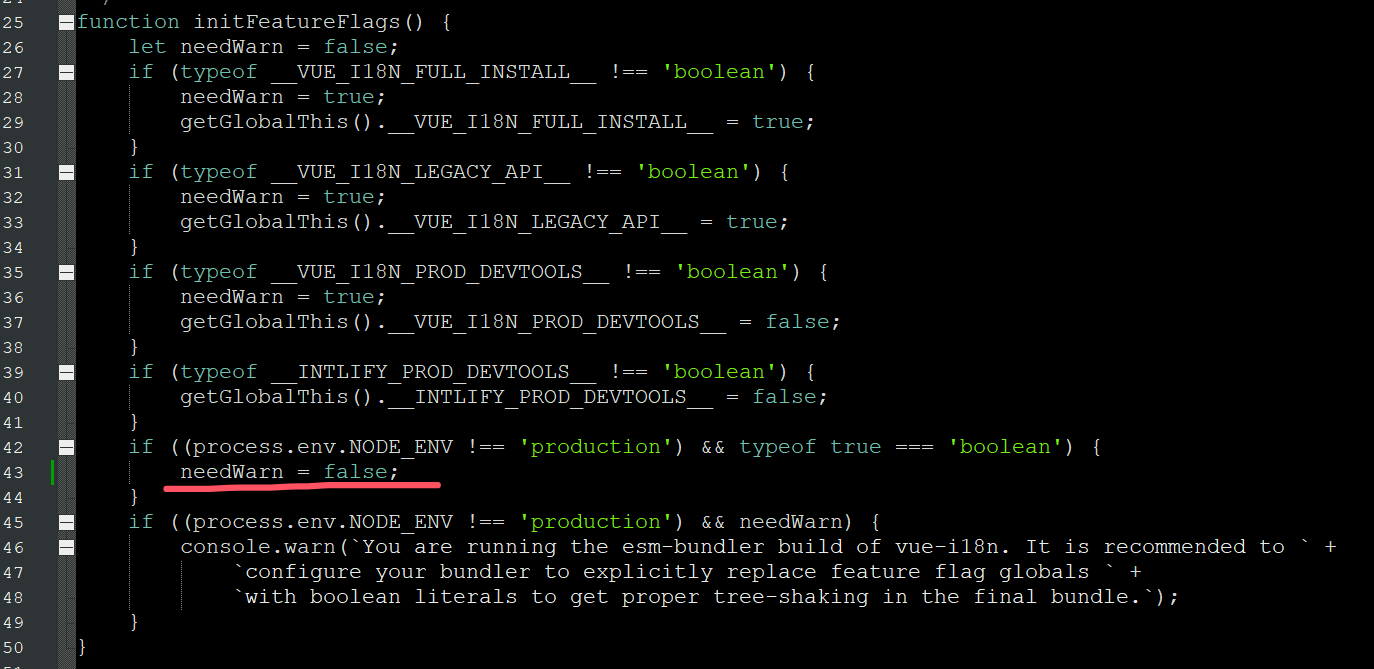
参考链接: https://ask.dcloud.net.cn/question/156161 (opens new window) https://ask.dcloud.net.cn/question/195458 (opens new window)
# 配置说明
# createI18n 参数
| 参数 | 类型 | 默认值 | 说明 |
|---|---|---|---|
| locale | String | 'zh-CN' | 当前语言 |
| fallbackLocale | String | 'en-US' | 回退语言,当当前语言包中找不到对应翻译时使用 |
| messages | Object | {} | 语言包对象 |
# 组件支持的语言
zh-CN: 简体中文zh-HK: 繁体中文(香港)en-US: 英文ja-JP: 日文ko-KR: 韩文fr-FR: 法文de-DE: 德文es-ES: 西班牙文ru-RU: 俄文ar-SA: 阿拉伯文
